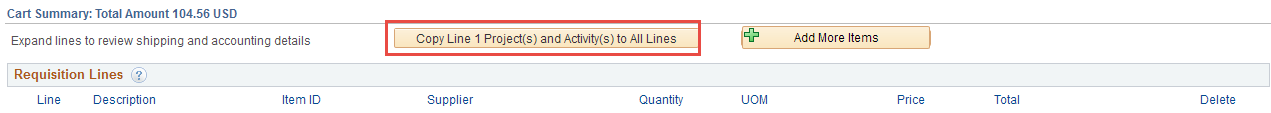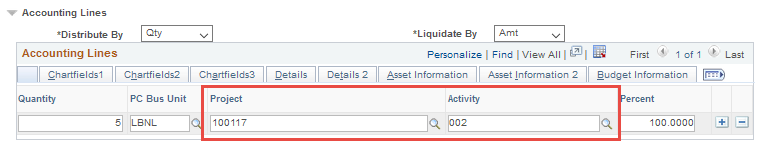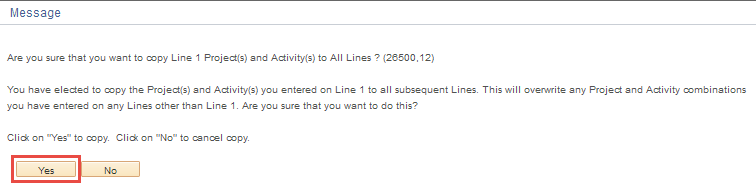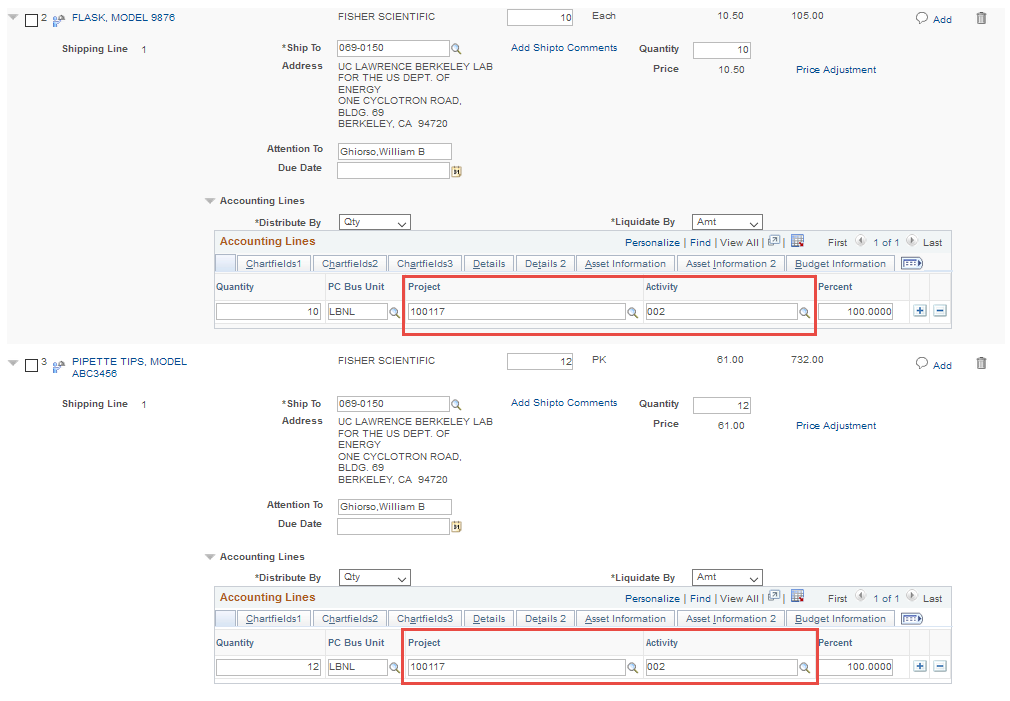You asked …
You asked …
We listened…
Now it’s here!
Our newly enhanced Project and Activity copy down feature is here!
This the latest step in our mission to enhance our system for our customers. The new change makes the checkout process easier and faster.
A new button, Copy Line 1 Project(s) and Activity(s) to All Requisition Lines, is now available on the checkout page. With an easy click of this button, you can copy the Project and Activity you entered on the first requisition line to all subsequent lines. This feature can also be used to copy down a Work Order number. We’ve provided instruction below on how it works.
This enhancement was based on feedback from our customers, so we want to thank all of you for your ideas. We hope that the new feature helps you complete your orders more efficiently.
Please contact the Procurement Help Desk with any questions you have.
—————————————————————————————————————————-
New Feature to Apply Same Project ID / Activity ID to Entire Order
The new feature button will show above the first requisition line.
Enter your Project and Activity on the first requisition line. If applicable, also enter the Work Order number in the Chartfields3 Tab.
Click on the Copy Line 1 Project(s) and Activity(s) to All Lines button to apply the information to all requisition lines.
The following message box will appear. Click on Yes to the confirmation warning message.
The information will now appear in all subsequent requisition lines.