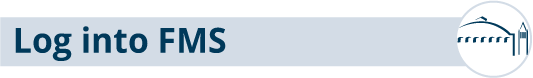The first step to initiating a return on items purchased through PCard is to make sure the supplier will accept the return. You should always first contact the supplier, then follow the steps below to make the return.
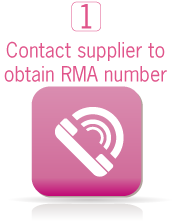 Contact the supplier to obtain a Return Material Authorization (RMA) number and any specific item return instructions applicable to that supplier. Write the RMA number clearly and legibly on the package being returned.
Contact the supplier to obtain a Return Material Authorization (RMA) number and any specific item return instructions applicable to that supplier. Write the RMA number clearly and legibly on the package being returned.
Contact the Shipping Department for assistance at Shipping@lbl.gov. Instruction to process shipping can be found on the Facilities website.
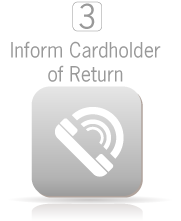
Inform the Division Cardholder of your return and provide them with the RMA information and copy of the shipment form. If you are unsure of the Division Cardholder, please contact ProcurementHelp@lbl.gov for assistance.

Deliver your item to Shipping in Building 69 one of the following ways:
- Hand-deliver your item.
- If the item is 10”x14” or smaller, it can be sent by interoffice mail.
- If the item is heavy or you require assistance, use the Facilities Work Request Center to submit a request for pickup.
- If the item is hazardous, you must contact Shipping at x4388 to authorize and schedule a pickup.
Remember to:
- Note the RMA number and the traveler/tracking number on your PCard Order.
- Match credit transaction to original PCard order in FMS. Refer to Reconciling (or “Matching”) Transactions.