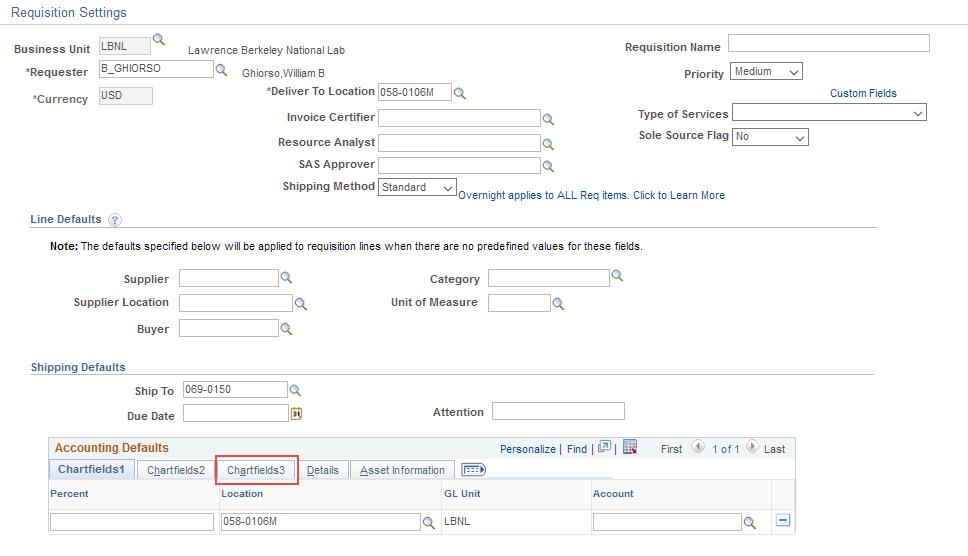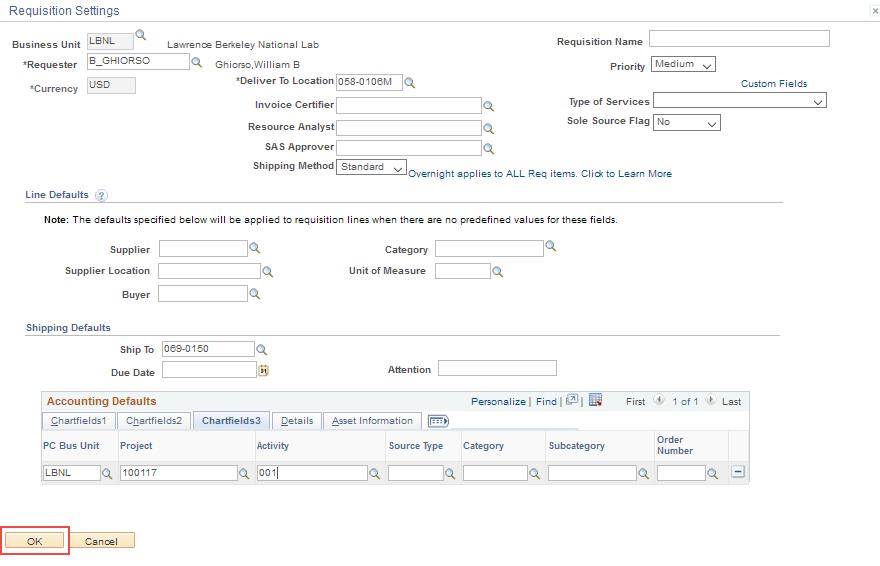Default values for Project and Activity can be setup to facilitate the entry of many purchases or entry of many lines on one order.
Log into the Requisition module in the Financial Management System (FMS) and click the “Requisition Settings” link.
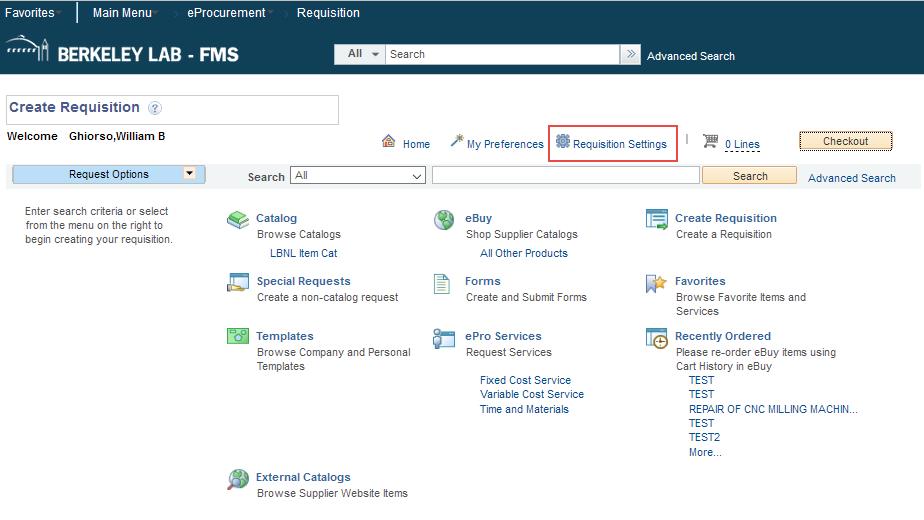
In the Requisition Settings screen, you can enter preferred default values. Select the “Chartfields3” Tab.
Enter the following values:
• PC Bus Unit: LBNL (This is a required field, so entering a default value here will save you time later.)
• Project & Activity (Enter your most commonly-used values; you can return at any time to modify these values.)
Click on the “OK” button.
The default values will auto-populate when you create your next eBuy transaction.