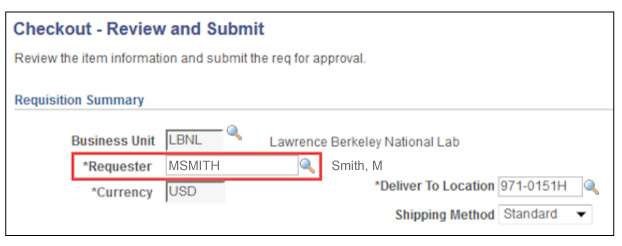Did you know that you can now change the default Requester in the eBuy Marketplace checkout process? On the FMS Checkout – Review and Submit page in FMS, the Requester field defaults to the name of the order preparer. If the preparer is not the Requester, you now have the ability to choose a different Requester. Use the magnifying glass / lookup icon next to the field to select an individual’s name.