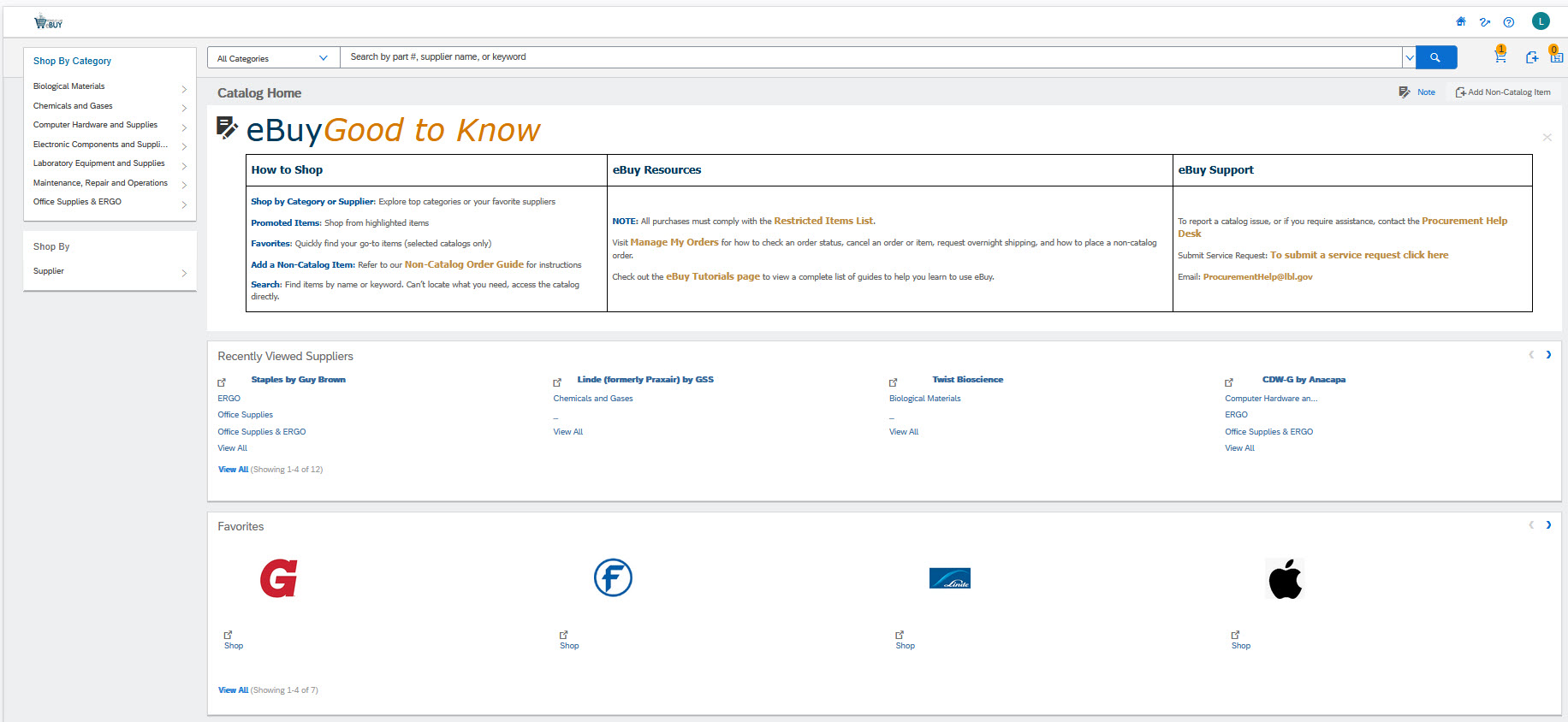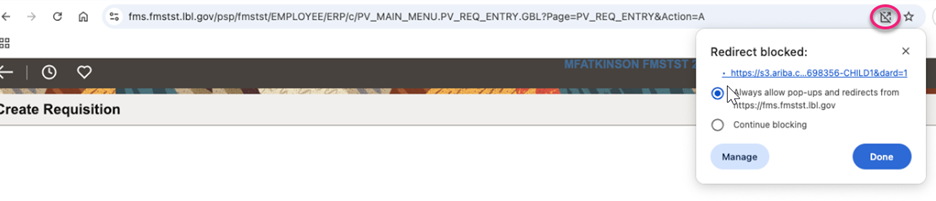We are excited to introduce the new eBuy Marketplace. The platform is designed to provide a more user-friendly experience with a refreshed look and enhanced features. While you will continue to enjoy the familiar shopping process, the updated platform now offers personalized features, giving you multiple ways to quickly access your most frequently used suppliers.
The information below will help you learn more about the changes to eBuy.
Ongoing Requirements and User Responsibilities on the New eBuy Marketplace
With the launch of the new eBuy platform, several processes will remain unchanged. Accessing eBuy through FMS and the checkout procedure to the FMS requisition page will stay the same. The eBuy order limit will continue to be $25,000. Requisitions of $500 or less will not require approval from an Authorized Signer, unless the Preparer or Requester is an affiliate, or the department or project is set up to always require approvals. Requirements for Restricted Items will also remain unchanged, and users are reminded that it is their responsibility to ensure the items they purchase are not prohibited or restricted, and to comply with all safety and other requirements associated with Restricted Items.
Frequently Asked Questions
Visit the informative frequently asked questions and answers to learn about the changes to eBuy.
New eBuy Tutorial Guides
We have created some great tutorials to ease the transition into using the new eBuy Marketplace. This includes a brand new User Guide with detailed step-by-step instructions for every task. Click here to visit our Tutorial for eBuy Users page.
Essential Browser Insights
When you first log in to the new eBuy system, you will see a message regarding privacy. This is expected and simply part of the updated security features. All you need to do is check the box and click OK to continue.
Some users may encounter an Ariba login page instead of the eBuy portal. This issue is usually caused by a web browser security setting. If this happens, please follow the instructions for your browser to resolve the issue. For Firefox, go to Settings, select Privacy and Security, scroll to Cookies and Site Data, then choose Manage Exceptions. Enter “S3.ariba.com” under Website Address and click Allow. For Chrome users, go to Settings, select Privacy and Security, click Third-Party Cookies, and then scroll to Sites allowed to use third party cookies. Add “S3.ariba.com” and click Add.
We recommend using Firefox as the preferred browser for the new eBuy system, as it generally provides a smoother experience and minimizes access restrictions. If you are using Chrome or Edge, you may encounter popup or access restriction messages. Should this occur, look for a notification or icon in your browser’s address bar when accessing eBuy. Click it, “Always Allow Popups”, and confirm by clicking Done. You only need to complete this step once.