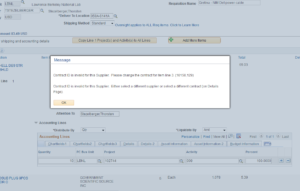eBuy is experiencing random issues with the cart checkout process in the Lab’s Financial Management System. Orders with over 2 lines may receive the following error message at cart checkout:
If you receive this message, there is a workaround to place your order. Follow this six step process:
- Delete Line 3 and all other lines below by clicking on the trash can to the right of the line (this should result in a maximum of two remaining lines on the order).
- Click on the Add More Items button (this will take you back to the eBuy Marketplace)
- Add the same items you deleted back to your cart along with any others needed and checkout
- Use the Copy Line 1 Project(s) and Activity(s) to All Lines button to copy the project down (or enter individually as needed)
- Click Save for Later
- Click Save and Submit
Our experienced technical team is working on this issue and we hope to have the system fully operational shortly.
If you have an urgent need to place an order and prefer not to use this workaround, please see your Division Card Representative or create a ePro requisition. If you are creating an ePro requisition, mark it as high priority and your order will handled as an urgent request.