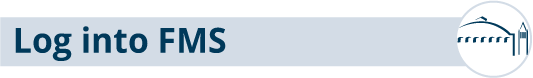ePro Requisition Preparer – Frequently Asked Questions
How many requisition lines should I enter?
The number of requisition lines entered into ePro should match the number of lines you expect to be received and invoiced by the vendor. Normally you enter items the same way the vendor quotes you. For example, if you are buying a system that has several parts that will be received separately and invoiced separately, the requisition should have a line for each component so Receiving can receive the partial items and Accounts Payable can pay for the partial items. (You can still have multiple quantities on a line.)
How do I change Approvers on a requisition I already submitted?
To change an approver on a requisition after the requisition has already been submitted for approval:
- Go to the Manage Requisitions screen and search for the requisition.
- Go to the Manage Requisitions screen and search for the requisition.
- Select the Edit drop-down menu on the right and click the “Go” button.
- Change the requisition approver.
- Click the “Save & submit” button.
You may want to do this when you determine that the original approver is not immediately available to approve the requisition. Requisitions can be changed any time before the buyer puts them into a purchase order.
Why isn’t my requisition assigned to a buyer and placed?
One reason why a requisition may not be progressing to a PO is that it has not yet been approved by the requisition approver. Requisition preparers should periodically review the “Request State” column on their Manage Requisitions screen. Requisitions go to:
- Open status when the “Save for Later ” button is clicked
- Pending approval status when the “Save & submit” button is clicked
- Approved status when all approvers approve the requisition
(The Status can also say PO Created, PO Dispatched, Received, Denied, or Canceled.)
You may also contact the buyer directly to check on the requisition’s status.
If there is no buyer assigned after the requisition has been approved for a day, contact the appropriate Procurement Manager to check the status.
How can a new Approver be set up in ePro/eBuy?
ePro requisitions and eBuy transactions (generally over $1,000) require the approval of a division Authorized Signer. The list of individuals in the Signature Authorization System (SAS) is accessible from Cognos under the “HR” heading.
LBNL RPM on Signature Authority for Financial Transactions provides policy on signature authorization and requirements.