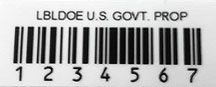> Returning Telework Items – IT Equipment & Furniture
> We do not accept any of these items
What is Excess & Salvage?
When government property is deemed “excess” to the needs of the property custodian and the division, the property is sent to Excess & Salvage. Upon receipt, the property is made available for reutilization to Department of Energy agencies and other Federal government contractors, educational institutions, and nonprofit organizations.
NEW Berkeley Lab’s Reuse @ LBNL forum is also available for Lab employees to share information about items that would otherwise be disposed of — but which someone else may be able to utilize. Note: LBNL/DOE barcode tagged property is prohibited.
> Internal Excess Process Flow
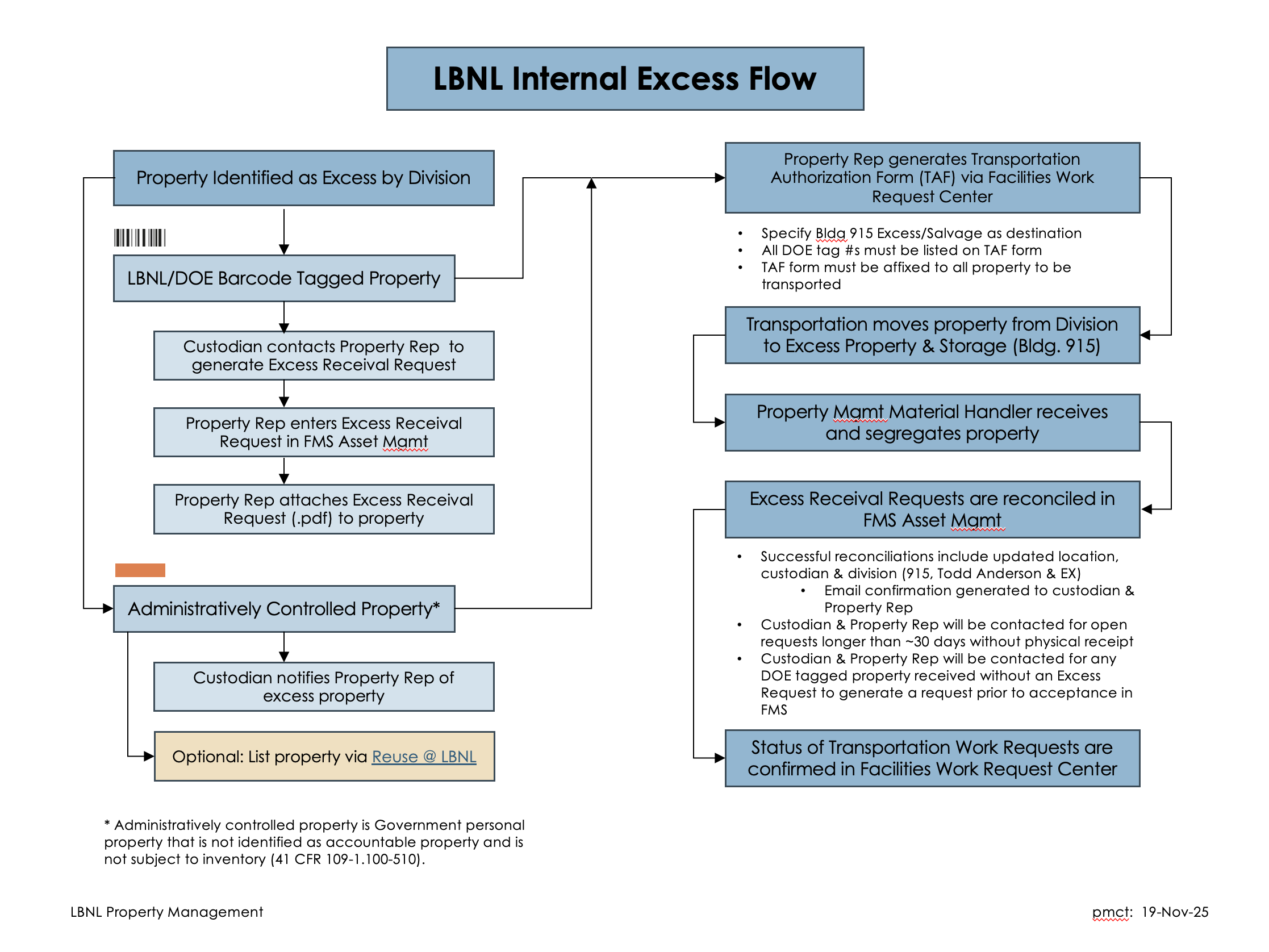
How do I start the Excess process?
For DOE Property tagged Items
1. Contact Area or Division Property Representative
2. Area or Division Property Representative initiates Asset Transfer Request
3. Excess Receival Form is affixed to the asset
4. See turn-in options below
For Non-DOE Property Tagged items
1. Continue to turn-in options below
I don’t know if it is DOE tagged
1. Contact Area or Division Property Representative
2. Contact PropertyManagement@lbl.gov
Turn In Options – DOE Tagged or Untagged
1. LBNL Transportation Pickup/Drop-off
- Property Representative submits a Transportation Work Request (TAF) request
- Print the TAF form and affix it to the asset prior to transportation pickup
- Transportation delivers the items to Excess & Salvage
2. In-Person Drop Off
Complete the Excess Property In-Person Drop Off form and provide to Excess Property & Storage staff when delivering excess Berkeley Lab/DOE property
Address
Building 915
2100 Atlas Road, Suite A
Richmond, CA 94806 (map)
Drop-off Hours
Monday – Friday
6:30am -2:30pm
Note: In person drop-offs of DOE tagged Excess Property still require an Excess Asset Transfer (via FMSAM)
Process to Return Telework IT Equipment & Furniture
Please coordinate all property returns with your manager & Area/Division property rep
Employees are responsible for returning any Lab property provided for telework at the time of termination of Berkeley Lab employment. For non-LBNL/DOE barcode taggable items purchased from the Lab’s Telework Catalog, Areas/Divisions have final determination on the return of these items. Consideration should be given to the age of the items and the ability to redeploy those items.
IT equipment/Office Equipment /Phones /Computer Peripherals
Send an email to help@lbl.gov
Enter in the subject line: Please provide a shipping box and a return shipping label for (Employee name & Employee number)
Provide the information below in the body of the e-mail message:
- Full name of the person
- Mailing address
- Mobile phone number
- DOE Property Barcode number of asset
- List of items to be returned (including peripherals)
- Project ID & Activity
Note: IT can also process the return of an LBNL ID badge and parking permit
IMPORTANT: Operations and Laboratory Directorate employees who have IT equipment, should enter a help ticket (go.lbl.gov/ITChat) to excess their computing property. Please view the Excess/Salvage Computing Equipment section of the Operations Desktop Support (ODS) Program FAQ for guidance.
Furniture (chairs, tables and sit/stand converters, etc.)
Send email and completed Transportation Authorization Form (TAF) to Facilities’ Space Planning at spaceplanning@lbl.gov
Enter in the subject line: Please provide furniture pickup confirmation for (Employee name & Employee Number)
Provide the information below in the body of the e-mail message:
- Full name of the person
- Pickup address
- Mobile phone number
- Requested move date (Space Planning will call to confirm the schedule)
- Project ID & Activity
- Attached TAF form
For questions regarding the return of lab property please contact PropertyManagement@lbl.gov
Please also read Your Responsibility to Protect Lab Property (June 17, 2020)
We do not accept any of the following
-
- Trash & Debris
- Used packaging material
- Adhesives
- Opened chemicals
- Greases Solvents
- Aerosol cans
- Cleaners
- Oils
- Damaged VDTs or CRTs
- Gas cylinders
- Paints
- Wastes
- Biological materials
- Glues
- Radiological material