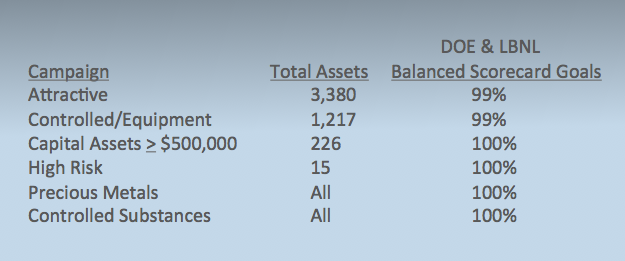> New Property Management & Accounting System – September 22, 2022
> Update: Telework Equipment & Supplies – Responsible Use, Tracking and Return – June 21, 2022
> Telework Equipment & Supplies – Responsible Use, Tracking and Return – November 4, 2021
> Your Responsibility to Protect Lab Property – June 17, 2020
> NOTICE: LBNL Excess & Salvage Move to UCB Surplus – May-June 2020
> Tracking Lab Property Removed from the Lab – April 8, 2020
> FY20 Statistical Sample Inventory Update – March 2020
> BigFix and the FY20 Inventory – February 2020
> FY20 Statistical Sample Inventory – December 2, 2019
> FY19 Final Inventory Results – September 9, 2019
> Excess Property Wish List – April 11, 2019
> FY19 Physical Inventory of Personal Property – January 7, 2019
> Improved Process for Sending DOE Barcode-Tagged Property to Excess – November 1, 2018
> FY 2018 Wall-to-Wall Inventory Update – June 1, 2018
> FY 2018 Wall-to-Wall Inventory Update – April 5, 2018
> FY 2018 Wall-to-Wall Inventory Update – January 4, 2018
> FY 2018 Wall-to-Wall Inventory – October 2, 2017
> Keeping Laptops from Getting Lost or Stolen – April 18, 2017
> Gifting of Property for Use at Berkeley Lab – June 6, 2016
> FY16 Statistical Sample Inventory – January 11, 2016
> NEW Excess Internal Screening Service – August 13, 2015
New Property Management & Accounting System
Updated September 22, 2022
Sunflower, the current Property Management and Accounting system has been replaced with a new system FMS Asset Management effective 6/27/2022. Please note that the change will not impact majority of the Berkeley Lab community. All the impacted stakeholders (Property Management and Accounting groups, Property representatives, Division Management) have been/will be trained on the new system functionality.
Background
Sunflower is Berkeley Lab’s current Property Management and Property Accounting system. From initial property items (Plant & Equipment, Computers etc.) purchase through their eventual retirement or disposal, Sunflower provides critical information related to ownership, location, cost, depreciation etc..
Sunflower was implemented over 20 years ago. It is a proprietary application with very limited functionality and flexibility, and is not able to support the growing business needs of Berkeley Lab. FMS Asset Management, a module/sub-system within the suite of PeopleSoft Financial Management System (FMS) will be a replacement system, which has enhanced functionality and better system integration.
Reporting
Property Management & Property Accounting reports are available in the LBNL BAR system.
Support
Moving forward if there are any system issues, please log an FMS Helpdesk ticket by either:
> Emailing fmshelp@lbl.gov
> Navigating to AskUS and selecting ‘OCFO Systems’
Update: Telework Equipment & Supplies – Responsible Use, Tracking and Return
Please coordinate all property returns with your manager & Area/Division property rep
Updated June 21, 2022
The full version of this article, including employee responsibilities for government property, can be found on our Property Management News Archive page. Additionally, information about returning telework equipment and supplies can be found on our Turn-in Excess Property page. Please also read Your Responsibility to Protect Lab Property (June 17, 2020).
Please contact PropertyManagement for questions regarding the return of Lab property.
Telework Equipment & Supplies – Responsible Use, Tracking and Return
November 4, 2021
Per Lab’s Personal Property Management Policy D.2 Employee Responsibilities
Official Use: The facilities, tools, supplies, materials, and equipment at Berkeley Lab are U.S. government property and are for official use only by division-authorized employees. Use for any purpose other than official Berkeley Lab business, regardless of the location, constitutes a conflict of interest and is illegal and prohibited. Employees who use government property for personal business or who remove property from Berkeley Lab jurisdiction without proper authorization are subject to disciplinary action as well as prosecution under federal law (Title 18, U.S. Code). Berkeley Lab may impose penalties commensurate with the gravity of an improper, dishonest, or illegal offense. Consequences range from a warning or official reprimand to salary reduction, suspension without pay, demotion, or dismissal. Prosecution at the discretion of the U.S. Attorney’s Office may result in a fine, imprisonment, or both.
Responsible Use: Berkeley Lab policy mandates responsible use of all property in the custody of its employees. Property must be used in a safe manner, and adequate care must be taken to protect it from loss or damage. Each Berkeley Lab division is responsible for establishing requirements that ensure the effective stewardship of its resources, including hierarchical responsibility for reporting losses and misuse of property.
Safeguard Property: Each asset is assigned to a Property Custodian, who must be a Berkeley Lab employee. Property Custodians must follow Berkeley Lab Property Management policies and procedures and take reasonable measures to safeguard property against theft, loss, destruction, and damage consistent with the environment in which the property is being properly used.
Tracking: Divisions are responsible for tracking items removed from a Berkeley Lab location to a remote work location. At a minimum, the following items must be tracked by Divisions when removed from a Berkeley Lab location to a remote work location:
- Office equipment and accessories (High Definition/Resolution Computer Monitors, Docking stations for Apple and Dell with associated cables, printers and webcams)
- All furniture (chairs, tables and sit/stand converters, etc.)
For items purchased and sent directly to a home or remote location, including purchases through the Telework catalog, this information is available in FMS and can be retrieved using the following public LBNL Business Analytics & Reporting (BAR) report Purchases with Line Detail (Select Ship To: Home or remote location).
Equipment must be returned to the Laboratory: As always, you are expected to demonstrate good stewardship of taxpayer funds and to work with your supervisor to ensure you comply with any requirements established by your project or division.
Remember: All items purchased by Berkeley Lab, regardless of whether or not they are tagged (i.e. have a barcode), are Government Property and must be returned to Berkeley Lab on request or at the end of your relationship with Berkeley Lab.
There can be safety risks associated with employees returning telework items to Berkeley Lab. Items may be large, heavy, or awkward to transport i.e. monitors, chairs, tables and sit/stand converters. We want to reduce safety risks to employees. For these reasons, the below process should be used instead of employees transporting/returning items themselves.
Process to Return Telework IT Equipment & Furniture
Please coordinate all property returns with your manager & Area/Division property rep
IT equipment/Office Equipment /Phones /Computer Peripherals:
Send an email to help@lbl.gov
Enter in the subject line: Please provide a shipping box and a return shipping label for (Employee name & Employee number)
Provide the information below in the body of the e-mail message:
- Full name of the person
- Mailing address
- Mobile phone number
- DOE Property Barcode number of asset
- List of items to be returned (including peripherals)
- Project ID & Activity
Note: IT can also process the return of an LBNL ID badge and parking permit
IMPORTANT: Operations and Laboratory Directorate employees who have IT equipment, should enter a help ticket (go.lbl.gov/ITChat) to excess their computing property. Please view the Excess/Salvage Computing Equipment section of the Operations Desktop Support (ODS) Program FAQ for guidance.
Furniture (chairs, tables and sit/stand converters, etc.)
Send email and completed Transportation Authorization Form (TAF) to Facilities’ Space Planning at spaceplanning@lbl.gov
Enter in the subject line: Please provide furniture pickup confirmation for (Employee name & Employee Number)
Provide the information below in the body of the e-mail message:
- Full name of the person
- Pickup address
- Mobile phone number
- Requested move date (Space Planning will call to confirm the schedule)
- Project ID & Activity
- Attached TAF form
For questions regarding the return of lab property please contact PropertyManagement@lbl.gov
Please also read Your Responsibility to Protect Lab Property (June 17, 2020)
Your Responsibility to Protect Lab Property
June 17, 2020
At Berkeley Lab, each of us has the responsibility to safeguard the property of DOE. This includes all equipment, desktop computers, laptops, tablets and cell phones. Recent updates to the Personal Property Management policy include clarifications on employee responsibilities for property in their custody, well as accountability for lost/stolen property.
Key Property Management concepts that every employee should understand include the following:
- Property Custodians must follow Berkeley Lab Property Management policies and procedures and take reasonable measures to safeguard property against theft, loss, destruction, and damage consistent with the environment in which the property is being properly used.
- Lost or stolen property must be reported to the Security Office, their Property Representative and the core Property Management Group immediately upon becoming aware of the loss or theft.
- Property custodians may be held financially liable for repair or replacement of property that is lost, damaged, destroyed or stolen due to the willful misconduct or negligence of the custodian.
While employees have always been required to report lost/stolen items, the Lab has received feedback from its oversight partners that the Lab needs to place a greater emphasis on accountability in this area. Accordingly, a key change to the policy is additional language in section D.8 Property Loss or Damage related to disciplinary actions.
D.8 Property Loss or Damage
1. Reporting Losses:
-
- Losses, theft, vandalism, sabotage, or suspected willful destruction of any Laboratory property must be reported to Berkeley Lab Site Access & Security and Property Management within 24 hours of discovery (notification – Computer Securities – Report Lost or Stolen IT Assets form)
- Property thefts occurring off-site must immediately be reported to police in the jurisdiction where the theft occurred
- Employees must also complete the Request to Retire Personal Property form and submitted to Property Management so that the asset can be removed from inventory
2. Disciplinary Actions:
-
- The custodian will be subject to established disciplinary actions and the Laboratory may impose penalties commensurate with the gravity of an improper, dishonest, or illegal offense. Consequences range from a warning or official reprimand to invoicing a current or former employee for missing or unreturned property, suspension without pay, demotion, or dismissal
- The custodian’s actions will be defined as gross negligence or willful misconduct and subject to established disciplinary actions if:
- The custodian has a lost or stolen Sensitive IT asset within the prior rolling 24 months.
- The lost/stolen Sensitive IT asset has an acquisition date less than three years from the date of loss.
- The custodian’s actions will be defined as gross negligence or willful misconduct and subject to established disciplinary actions if:
- The custodian will be subject to established disciplinary actions and the Laboratory may impose penalties commensurate with the gravity of an improper, dishonest, or illegal offense. Consequences range from a warning or official reprimand to invoicing a current or former employee for missing or unreturned property, suspension without pay, demotion, or dismissal
Gross Negligence and Willful Misconduct are defined as:
-
- “Gross Negligence”
- Conscious and voluntary disregard of the need to use reasonable care, which is likely to cause foreseeable grave injury or harm to persons, property, or both
- If one has borrowed or contracted to take care of another’s property, then gross negligence is the failure to actively take the care one would of his/her own property
- “Gross Negligence”
-
- “Willful Misconduct”
- Means any intentional wrongful act or intentional wrongful failure to act with actual knowledge that such act (or failure to act) is wrongful and with the intention to cause injury to a person or physical loss of or damage to property
- “Willful Misconduct”
If you find yourself in a situation when your assigned property has been lost or stolen, it is your responsibility to take the following steps:
- Immediately report the theft to the local police where the asset was stolen
- Within 24 hours of discovery notify Berkeley Lab Site Access & Security, Property Management and your supervisor
- For laptops and tables, complete the Computer Security Reporting Lost or Stolen IT Assets Form
- Inform our Division Property Rep
- Complete and submit the Property Management Request to Retire Personal Property Form to Property Management
We would ask for your continued diligence and focus to ensure that as stewards of government property, we are doing everything we can individually and as a team to protect the property assigned to us.
Read policy Personal Property Management Policy
NOTICE: LBNL Excess & Salvage Move to UCB Surplus
May/June 2020
LBNL Excess & Salvage is currently processed by UCB Surplus
For frequently asked questions, please visit the Excess Services page
Tracking Lab Property Removed from the Lab
April 8, 2020
Business Managers/Deputies for Ops:
The purpose of this message is to remind you that Lab property that has gone home with your employees, whether tagged or untagged, needs to be tracked.
As part of this process, it is the responsibility of each division to approve and document the removal of all property under their stewardship. This will help in assuring that all property that was removed from the site or purchased during the shelter-in-place is promptly returned when the shelter-in-place is lifted.
Berkeley Lab’s current COVID-19 policy allows for responsible use and accounting of:
-
Property that was removed from Berkeley Lab to accomplish remote work in support of Berkeley Lab’s mission. This includes items such as computers, tablets, monitors, keyboards, mice, footrests, wrist rests, laptop stands/risers, and seat/back cushions.
-
Property that divisions have approved for their staff to purchase and have drop- shipped to their home to accomplish remote work that is in support of Berkeley Lab’s mission. This includes ergonomic accessories as identified above and on the ergonomic website.
-
Note that the following may not be removed nor purchased: any furniture including but not limited to keyboard trays, monitor arms, chairs, desks, sit/stand desktops, desktop converters, sit/stand desks, lamps. See website for current policy. (Policy on ergo furniture is in the process of being revised and should be forthcoming)
If you are purchasing additional equipment, consider the needs of the employees, choose economical solutions, and ensure that property, with and without barcodes, is tracked by your division. As an example, the OCFO Division has implemented this tracking requirement through the use of a division-wide Google sheet that a custodian can use to directly enter information about the equipment removed from the site or purchased. A sample can be found here.
Thank you for your stewardship of the Lab’s Property.
If you have any questions, please feel free to contact me.
Dave McFann
Berkeley Lab Property Manager
DJMcFann@lbl.gov
510-486-6769
Recipients (List attached):
- Deputies for Ops and Business Managers
- Division Directors
- Associate Lab Directors
FY20 Statistical Sample Inventory Update
March 2020
The FY 20 annual inventory campaign started in January of 2020 and includes over 17,000 laboratory assets totaling over $700 million dollars in acquisition value. As of March 6th, 2020 the overall laboratory completion percentage is 86.5%, ahead of the 80% completion target set for the end of February. The overall physical inventory period is set to end on June 30th, 2020.
Please contact your Division Property Representative if you believe items in your possession still need to be accounted for.
Annual inventories are required under the Laboratory’s prime contract to account for all property purchased with DOE and other sponsor funds. Laboratory employees are accountable for locating property for which they are the designated custodians, and Division and Area management is accountable for assuring that all property is located and inventoried by the completion of the campaign. Lab Employees/Custodians are expected to assist Division and Area Property Representatives account for assets.
Please see our Inventories page for detailed information including key dates and performance goals.
BigFix and the FY20 Inventory
February 2020
BigFix is being used in the lab’s current FY20 Statistical Sample Inventory campaign. All DOE-tagged systems running BigFix are automatically counted for inventory, reducing the need to manually scan barcodes.
What can BigFix do for you?
- Inventory and reporting tool
- Help find and track computer assets
- Increase computer security and reduce administration
Berkely Lab IT and Property Management encourage you to install BigFix on all desktop and laptop systems.
FY 20 Statistical Sample Inventory BigFix Resolutions as of February 1st, 2020:
- Total amount of assets automatically counted: 3,183
- Percentage of the overall inventory base automatically resolved: 18.3%
A flyer that can be used to help promote the use of BigFix in your division can be found here.
FY20 Statistical Sample Inventory
December 2, 2019
Each year, Berkeley Lab conducts a physical inventory for all accountable personal property. Physical inventories are a tool to help Berkeley Lab maintain a property management system that results in the efficient management of property entrusted to its care. The FY20 annual inventory campaign starts January 6, 2020, and selected assets to be inventoried have been distributed to divisions. This year’s campaign consists of approximately 18,000 assets.
The following inventory schedule highlights key starting dates and important deadlines for Berkeley Lab:
FY20 Statistical Sample Inventory Time Table
Task |
Begin Date |
Completion Date |
| Inventory Plan submitted to DOE-BASO | September 30, 2019 | |
| FY20 Statistical Sample Inventory period | January 6, 2020 | August 31, 2020 |
| Inventory base officially selected | December 13, 2019 | December 13, 2019 |
| Selected assets to be inventoried distributed to divisions | December 16, 2019 | December 16, 2019 |
| Divisional inventory period (physical inventory period)* | January 6, 2020 | June 30, 2020 |
| Precious metals Inventory | January 6, 2020 | July 31, 2020 |
| Property retirement packets submitted by division to Property Management | July 1, 2020 | July 31, 2020 |
| Inventory validation | July 1, 2020 | July 31, 2020 |
| Final inventory report submitted to DOE | August 31, 2020 |
* Divisional inventory period is the time the divisions have to locate their assets
The FY20 statistical sample Inventory will consist of the following assets:
100% of all Sensitive assets:
- Laptops, desktops, and tablets as of October 1, 2019
- High Risk assets
100% of the following categories of assets:
- Greater > $500,000 regardless of age (capital assets)
- Individual custodian inventories who had an inventory loss in the FY19 inventory
- Currently on an authorized Loan, Mission-Related Personal Property Use Agreements (MPPUA), or Subcontract Agreement
- Assigned to Appendix D space on UC Berkeley Campus
- Reconciliation of all assets moving from Joint Genome Institute in Walnut Creek to the new Integrative Genomics Building on the Hill
- All assets assigned to Oakland Scientific Facility (Building 943)
For more information including important deadlines or to check property currently assigned to you, please click here. Email PropertyManagement@lbl.gov with questions.
FY19 Final Inventory Results
September 9, 2019
The Statistical Sample inventory has concluded for 2019 with a total of 13,098 out of 13,149 assets located. Berkeley lab has achieved an overall completion percentage of 99.61%, far exceeding the DOE goal of 98%. Thank you to everyone for your hard work!
FY19 Inventory Quick Facts
- 22 Divisions finished the inventory with a location rate of 100%
- 10,782 assets were physically barcode scanned
- 785 assets were sent to Excess/Salvage
- 1,700 assets were resolved via IBM BigFix technology
- 62 different barcode scanner operators contributed to the inventory
Complete Results by ALD
Excess Property Wish List
April 11, 2019
Does your division have a need for a file cabinet an extra chair or even a computer monitor?
Berkeley Lab employees can directly submit a request for reusable property that becomes available at our on-site Excess facility (Building 79).
This new and improved process facilitates the redeployment of property that has a use in other areas of the Laboratory.
Redeployment of property is on a “first come, first available” basis. However, requests do not guarantee that property will become available.
For more information regarding the redeployment of property, please visit our Excess Services page or contact Todd Anderson.
FY19 Physical Inventory of Personal Property
January 7, 2019
An annual physical inventory of accountable personal property is a key requirement of the Lab’s property management program and reflects accountability for the property entrusted to the Lab. The Lab’s annual inventory campaign started on Jan. 7, 2019. Selected assets have been distributed to divisions for validation. Please visit our Inventories page for more information, including important deadlines or to review property currently assigned to you.
Improved Process for Sending DOE Barcode-Tagged Property to Excess
November 1, 2018
Government property that is no longer needed by a property custodian and their division, is deemed “excess”, and can be sent to Berkeley Lab’s Excess turn-in facility to be made available for re-utilization by Lab employees and federal agencies and contractors, educational institutions, and non-profits.
Property Management has developed a standardized process of sending DOE-barcode tagged property to Excess. The new process will require that the Excess facility be notified via the asset management system prior to transfer of such an item, so that there is appropriate hand-off and recording of tagged property for barcoded property being transferred to Excess. Barcode-tagged assets arriving at Excess without a prior request will no longer be accepted. Please contact your Division Property Representative, if you wish to have DOE barcode-tagged property transferred to Excess.
Information regarding Excess services, including operating hours and contact information can be found here.
FY 2018 Wall-to-Wall Inventory Update
June 1, 2018
The FY 2018 annual inventory campaign started in October of 2017 and included all 25,371 laboratory assets totaling over $1 billion dollars in acquisition value. As of June 5th, 2018 the overall laboratory completion percentage is 98.36%, ahead of the 98% completion target set for the entire inventory. The overall physical inventory period ended on May 31st, 2018.
The overall breakdown shows how each division at the laboratory scored.
We would like to congratulate all of the divisions and say thank you for your hard work!
FY 2018 Wall-to-Wall Inventory Update
April 5, 2018
The FY 2018 annual inventory campaign started in October of 2017 and includes all 25,371 laboratory assets totaling over $1 billion dollars in acquisition value. As of April 5th, 2018 the overall laboratory completion percentage is 94.21%, ahead of the 85% completion target set for the end of March. The overall physical inventory period is set to end on May 31st, 2018.
Please contact your Division Property Representative if you believe items in your possession still need to be accounted for.
Periodic wall-to-wall inventories are required under the Laboratory’s prime contract to account for all property purchased with DOE and other sponsor funds. Laboratory employees are accountable for locating property for which they are the designated custodians, and Division and Area management is accountable for assuring that all property is located and inventoried by the completion of the campaign. Lab Employees/Custodians are expected to assist Division and Area Property Representatives account for assets by barcode scan, affidavit or asset retirement.
FY 2018 Wall-to-Wall Inventory Update
January 4, 2018
The FY 2018 annual inventory campaign started in October of 2017 and includes all 25,371 laboratory assets totaling over $1 billion dollars in acquisition value. As of January 4th, 2018 the overall laboratory completion percentage is 78.9%, well ahead of the 55% completion target set for the end of December. The overall physical inventory period is set to end on May 31st, 2018.
FY 2018 Wall-to-Wall Inventory
October 2, 2017
The FY 2018 annual inventory campaign has started and includes all 25,371 Laboratory assets totaling over $1 billion dollars in acquisition value. Periodic wall-to-wall inventories are required under the Laboratory’s prime contract to account for all property purchased with DOE and other sponsor funds. Laboratory employees are accountable for locating property for which they are the designated custodians, and Division and Area management is accountable for assuring that all property is located and inventoried by the completion of the campaign. Lab Employees/Custodians are expected to assist Division and Area Property Representatives account for assets by barcode scan, affidavit or asset retirement.
The following inventory schedule highlights key starting dates and important deadlines for Berkeley Lab:
Berkeley Lab is committed to maintaining a property management system that results in the efficient management of property entrusted to its care.
Please visit our Inventories page for more information about the FY 2018 Wall-to-Wall Inventory; including asset categories, completion timeline and targets, and status reports.
For any questions regarding your division’s inventory or any other property related matters, please contact your Division Property Representative.
Keeping Laptops from Getting Lost or Stolen
April 18, 2017
At Berkeley Lab, each of us have the responsibility to safeguard the property of DOE. For those of you who have been assigned laptops and other portable IT equipment like tablets and cell phones, we want to take a moment to remind you of a few key physical security steps you should be taking to protect your DOE owned property.
A laptop computer defines convenience and mobility. It enables you to work from home, a hotel room, a conference hall, or a coffee shop.
Maybe you’ve taken steps to secure the data on your laptop: You’ve installed a firewall. You update your antivirus software. You protect your information with a strong password. You encrypt your data, and you’re too smart to fall for those emails that ask for your personal information. But what about the laptop itself? A minor distraction is all it takes for your laptop to vanish.
Chances are you’ve heard stories about stolen laptops on the news or from friends and colleagues. No one thinks their laptop will be stolen– at least not until they find the trunk of their car broken into, notice that their laptop isn’t waiting at the other side of airport security, or get a refill at the local java joint only to turn around and find their laptop gone.
Keep these tips in mind when you take your laptop out and about:
- Treat your laptop like your wallet. Don’t let it sit out in a public place, would you turn your back on it – even for just a minute? Would you put it in checked luggage? Leave it on the backseat of your car? Of course not. Don’t leave it “for just a minute.” Keep a careful eye on your laptop just as you would your wallet.
- Don’t leave your laptop in the car – not on the seat, not in the trunk. Parked cars are a favorite target of laptop thieves; don’t help them by leaving your laptop unattended. That said, if you must leave your laptop behind, keep it out of sight.
- Keep it off the floor. No matter where you are in public – at a conference, a coffee shop, or a registration desk – avoid putting your laptop on the floor. If you must put it down, place it between your feet or at least up against your leg, so that you’re aware of it.
- Keep your passwords elsewhere. Remembering strong passwords or access numbers can be difficult. However, leaving either in a laptop carrying case or on your laptop is like leaving the keys in your car. There’s no reason to make it easy for a thief to get to your personal or corporate information.
- Pay attention in airports. Keep your eye on your laptop as you go through security. Hold onto it until the person in front of you has gone through the metal detector – and keep an eye out when it emerges on the other side of the screener.
- Be vigilant in hotels. If you stay in hotels, use the safe in your room if there is one.
- Excess your old laptop. If the laptop is not your primary laptop and you are not using it, send it to Excess (building 79).
If you find yourself in a situation when your assigned property is lost or stolen, it is your responsibility to take the following steps:
- Immediately report the theft to the local police where the asset was stolen and to Laboratory Security at 510-486-7032
- Immediately inform your supervisor
- For laptops and tables, complete the Computer Security Reporting Lost or Stolen IT Assets Form
- Inform our Division Property Rep
- Complete and submit the Property Management Request to Retire Personal Property Form to Property Management
We would ask for your continued diligence and focus to ensure that as stewards of government property, we are doing everything we can individually and as a team to protect the property assigned to us.
Gifting of Property for Use at Berkeley Lab
June 6, 2016
Property that is deemed excess to the needs of another DOE Laboratory, DOE Facility or DOE Agency-Level Organization may have accountability transferred to Berkeley Lab via an Administrative Transfer Order.
However, when property is offered to Berkeley Lab by any non-federal entity outside of the “DOE community”, it is considered to be a “gift” to the University of California Regents. Gifts of property to Berkeley Lab are processed by the Strategic Partnerships Office (SPO).
- Neither Berkeley Lab (DOE) nor Lab employees may accept gifts of “personal property” – which includes all equipment, material, and supplies not classified as real property
- Gifts of property are accepted in the name of, and title is vested with, the Regents of the University of California
- Any property that has been accepted as a gift or that has been purchased with funds specifically accountable as a gift must be reported in accordance with the University of California and Berkeley Lab practices (see RPM Gifts for Research, Solicitation and Acceptance of)
- Property acquired via IPO’s gifting process may be used at Berkeley Lab
- The Innovation & Partnerships Office will notify Property Management when a gift of property has been accepted, so that an inventory record can be established
- Gift acceptance paperwork must be approved by UC Regents before any equipment can be shipped to Berkeley Lab
- The requesting division must contact their assigned EHS Division Liaison prior to using gifted property
FY16 Statistical Sample Inventory
January 11, 2016
LBNL will be conducting its annual inventory to comply with Contract 31 and DOE Order 580.1A requirements. This year will be a statistical sample inventory starting on January 12, 2016 and concluding on April 30, 2016.
On January 7, 2016, Property Management sent out a notification, by e-mail, to all the custodians that had assets selected for the inventory.
As in past years, the inventory will consist of 6 separate campaigns:
Property Management will be distributing a weekly inventory status report to all of the divisional property representatives on Monday mornings.
> Visit Property Management’s Inventory Page
Please direct questions to Dave McFann at x6769 or DJMcfann@lbl.gov.
NEW Excess Internal Screening Service
August 13, 2015
DOE regulations require that before any asset is purchased, the requestor or Procurement must determine if the asset is available thought Berkeley Lab’s Excess.
To assist in meeting this requirement, the Property Management Group recently developed a web page that will allow people to view available property in Excess. The listed assets are available for redeployment to all Berkeley Lab employees.

The Internal Screening web page includes photos and descriptions (official name, manufacturer, model, acquisition date, condition) of the assets.
Procurement & Property Management encourages all employees to visit the Internal Screening web page prior to making purchases.
> Visit Internal Screening of Excess Property
Please direct questions to Todd Anderson x4938 or TDAnderson@lbl.gov