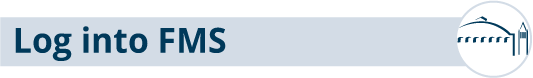Garnier Group & Associates
Garnier Group & Associates is a veteran-owned small business partner to Toshiba, the Laboratory’s service provider for multifunctional devices (MFDs) or copier/printer/scanner machines.
Administrative Assistant/Key Operator
A Key Operator oversees the maintenance, service and ordering of supplies. This person is usually the administrative assistant in your department. To arrange for a service call, contact the administrative assistant in your area.
If the administrative assistant is unavailable to place a service call within a reasonable time frame, you may contact Toshiba directly (contact information below). Be prepared to provide the copier location and ID number, conveniently located on a sticker attached to the front of the unit.
Ordering Process
All supplies (toner, staples and parts), excluding paper, are included in the cost per copy charge. Standard shipping is included.
To place service calls for technical issues, provide meter readings and order supplies:
- Order online through Toshiba’s website
- Call 888.417.2002
For MFD questions, print management and document image management, Laboratory customers may contact the Toshiba representative Van Real at Van.Real@tbs.toshiba.com, or 925-787-6671. When corresponding via email, in the subject line note the copier Serial number.
Location of MFDs
To locate a machine, please visit this spreadsheet where the user can sort by building number. (Link to be inserted)
Printer Drivers
IT recommends that users download the most current printer drivers for Mac and Windows.
Training
While the interface of the new machines will be the same as the old ones, interactive video tutorials are available for of each type of device installed. The “Table of Contents” in the upper right-hand side of the video allows one to skip forward to the section they want to troubleshoot. Tutorials available include:
- For the 2822 Monochrome Desktop
- For the 2525AC, 3525AC, 4525AC & 5525AC
- For all other installations including the 7527ACT
Technical Issues
Contact Toshiba directly at the above noted toll free number for all hardware and software service requests. Toshiba will determine if the problem is Toshiba specific and route the call to Toshiba’s Help Desk for resolution. If it is determined that the issue is Laboratory specific, Toshiba will refer to the Laboratory IT Help Desk.
Meter Readings
Meter readings are performed on a quarterly basis. If your copier is networked, the meters are read automatically. If your copier is not on the Laboratory’s main server or not networked, an administrative assistant will be required to provide this information to Toshiba.
Paper
Default duplex (two-sided copies) supports the Laboratory’s sustainable acquisition efforts. In order to receive maximum performance, store all paper at room temperature. Paper stored in a heated area may curl, while paper stored in a cold area may cause the paper to stick due to moisture absorption. If your copier has a tendency to generate a lot of heat, lightweight paper may have curling problems that cause the copier to jam frequently. Consider acquisition of a heavier recycled paper through our office products supplier Staples.
Order, Move or Relocate a Machine
The addition of new networked MFDs must align with the overall Laboratory’s copier strategy. If you are considering a new networked MFD, please email the Toshiba account rep (Van.Real@tbs.toshiba.com), and the Berkeley Lab Procurement Representative Steven Fisher at SFisher@lbl.gov with your request.
For warranty and liability purposes Laboratory personnel are NOT allowed to move a MFD. Toshiba must move or relocate a machine.
To have a MFD moved or relocated please note the following:
- Complete the movement form and email the Toshiba representative Van Real at Van.Real@tbs.toshiba.com (925) 787-6671.
- Toshiba will forward a copy of the movement form to the Laboratory’s IT department.
- MFDs cannot be moved or installed the last week of the month.
- Allow a one week time frame for the move or relocation request.
- For requests to relocate networked copies, please insure that the network drop and the phone line has been installed for the new location.
- Please understand that LBNL cannot turn in a MFD as we lease them over the term of the contract.
Updated 1/12/23